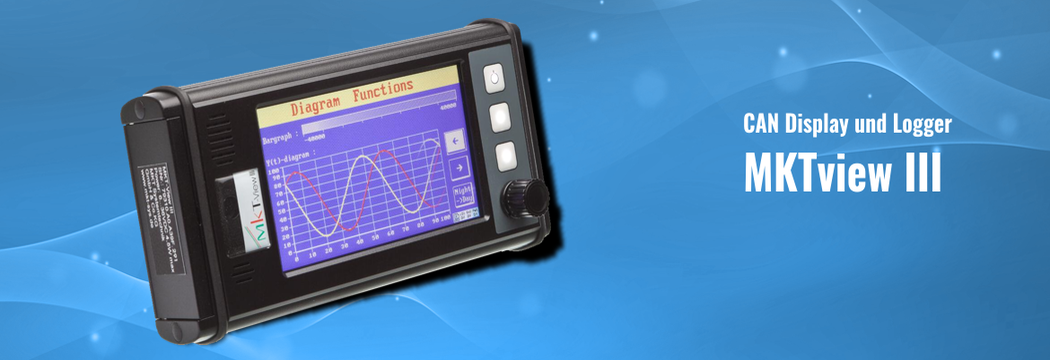Race Technology Display Dash4Pro

The DASH4PRO is a feature packed data display, with a choice of screen technologies to suit the environment it will be used in, and a cable choice to suit the intended installation.
A DASH4PRO display is the ideal addition to a data logger or SPEEDBOX system, offering real time feedback of results and display of any data. The DASH4PRO also offers full control of the SPEEDBOX range allowing the set-up of triggered tests using the on-board menu system.
A new CAN input option for the DASH4PRO allows the display to be used as a standalone CAN display, with a range of built in CAN tools and DBC file compatibility.
All DASH4PRO displays have multiple screens of data which can be scrolled through using the up/down buttons. The fully configurable graphics display allows each screen layout to be created using the supplied software; with text, numbers, bar graphs and line graphs.
The dual row, bi-colour LED scales (shift lights) can be configured independently, and setup for use with any variable, offering clear feedback for essential variables.
Features:
- improved aluminium die-cast case, with optional additional windscreen mount
- Performance meter mode for simple testing e.g. 0-60mph and quarter mile.
- Optional direct CAN input This allows you to connect directly to a CAN bus or ECU (with CAN output) to decode and display data without any external adapter. Includes CAN tools for viewing raw CAN data to assist troubleshooting and reverse engineering data.
- Fonts improved fonts in more sizes
- Tighter integration with our data loggers and SPEEDBOX products. The DASH4PRO now displays messages such as memory space remaining, GPS status, system warnings etc. and can be used to set up and display SPEEDBOX triggered tests.
- Cable options Simplified cable for "standard" static mounting or dynamic steering wheel mounting kit with bracket, inline connector and wound cable.
- Configuration software that has more features and is simpler to use.
Display choice:
- OLED - Ultra high contrast, wide viewing angle, with wide operating temperature range, but not suitable for use in direct, bright sunlight.
- LCD - Backlit display for visibility in low light, transflective technology ensures it remains visible in bright sunlight.
Optional direct CAN input
Optional CAN input function for standalone CAN display (connected directly to a CAN bus or ECU), or displaying from RAW CAN licence on a data logger. DBC file support for ease of configuration and built in CAN tools for development use. The CAN input function is in addition to the standard features.
Built in CAN tools for displaying incoming CAN messages, perfect for troubleshooting and reverse engineering. Display all variables at 20, 50, 100, 125, 160, 250, 500 kbps or 1000 (1Mbit) baud rates, displays all raw CAN at selected baud rate. This enables data baud rates to be quickly checked, and individual messages scrolled through. Check incoming addresses, frequency and see raw data values live. Display all raw CAN variables at the unit's configured baud rate, to quickly check the configuration, frequency, all incoming raw CAN addresses and their values.
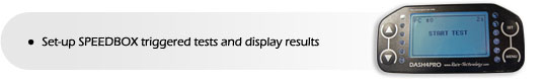
Configuration software
Configuration software, simple to use and with lots of features. Variable search function for fast finding of variables. Ensure compatibility with the latest features with automatic firmware check and update during configuration. Read back configurations from the unit into the software, make changes and send back to reconfigure the unit (PC programming lead required). With new fonts, new font sizes, longer text strings and up to 40 objects per screen the DASH4PRO configuration software offers a wealth of features.
Optional accessories:
- Mounting boss - Mounting boss with ¼"-20 UNC standard tripod mounting thread for use with suction mounts and other popular mounting systems
- PC Programming lead - Power supply and serial data cable for PC connection and programming